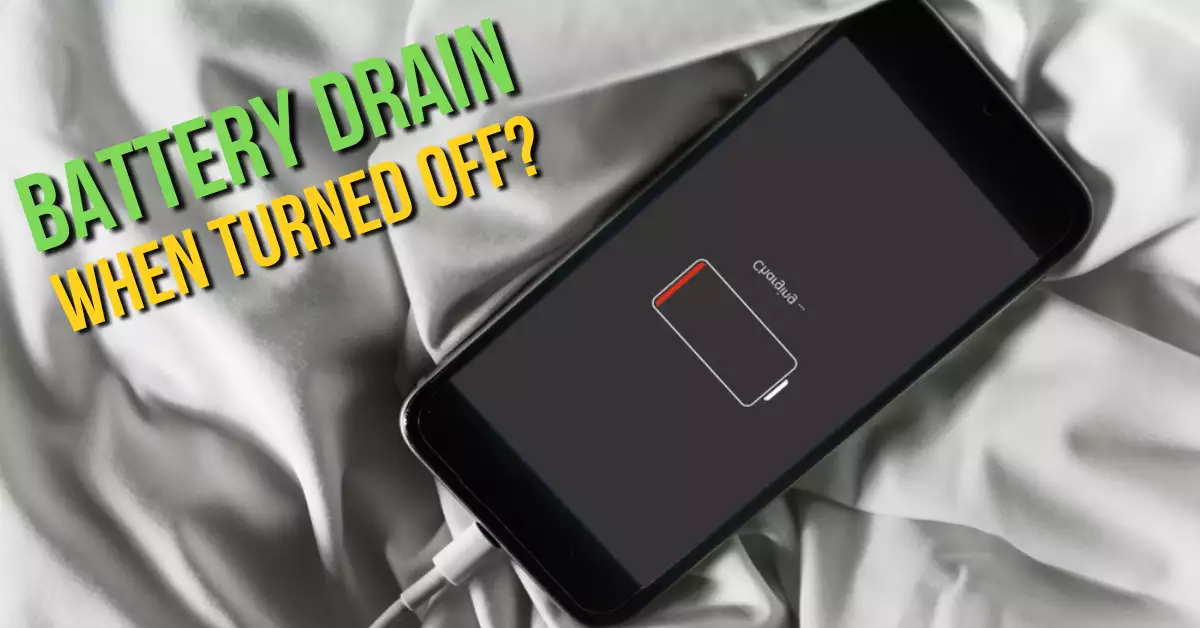Have you ever turned off your phone to save its battery, only to find it draining anyway? This is a common problem that many smartphone users face, but the reason why it happens might surprise you.
In this article, we’ll explore the causes behind phone battery drain when turned off and provide you with practical tips to troubleshoot and fix the issue on any device.
From common culprits to best practices for extending battery life, you’ll discover everything you need to know to keep your phone powered up and ready to go. So, let’s dive in and uncover the secrets of phone battery drain!
Does My Phone Use No Battery When Turned Off?
Many people believe that their phone’s battery stops using power when turned off, but this is not entirely true. Even when your phone is turned off, certain background apps may still be running, using up battery power. While the amount of battery drain is typically minimal (around 4-5%), it can add up over time.
It’s important to remember that a phone’s battery is designed to hold a charge for a limited time, and will eventually lose some of its charges due to the laws of physics. However, turning off your phone when not in use can help conserve battery life and extend its overall lifespan.
In some cases, certain environmental factors such as extreme heat or cold can also impact your phone’s battery life. It’s important to keep your phone at a moderate temperature to help ensure its battery remains in good condition.
If you’re concerned about your phone’s battery life, consider checking which apps are running in the background and closing them when not in use. By taking simple steps like these, you can help extend your phone’s battery life and keep it running smoothly for longer.
Why Does a Phone’s Battery Drain when switched off?
It is highly unlikely for a phone’s battery to drain when switched off because the phone should not consume any power in this state. However, there are a few possible causes that can explain why a phone’s battery drains when switched off:
1. Battery Age and Condition
Over time, batteries can deteriorate and lose their ability to hold a charge. If the battery is old or damaged, it may not retain the charge when the phone is switched off.
2. Battery Defects
Some batteries may have defects that cause them to discharge when not in use. If this is the case, the battery may need to be replaced.
3. Battery Calibration
Sometimes the battery’s calibration is off, which means the phone may be reading the battery level incorrectly. This can result in the battery draining when the phone is off.
4. Power-hungry apps
Sometimes, certain apps can continue to use battery power even when the phone is switched off. This is because some apps can run in the background and use power even when the phone is not in use.
5. Hardware Issues
There may be an issue with the phone’s hardware, such as a short circuit or other malfunction that causes the battery to drain when the phone is switched off.
6. Charging or USB Port Issues
The charging port or USB port may have a problem, which causes the battery to drain when the phone is switched off. In such cases, the phone may continue to attempt to charge the battery, leading to battery drain.
7. Environmental Factors
Extreme temperatures can cause battery drain even when the phone is switched off. Similarly, exposure to moisture can also damage the battery, leading to unexpected discharge.
How to Fix a Phone Battery Drain Issue in any Phone?
Here are the top 5 tips on how to fix a phone battery drain issue on any phone:
1. Prioritize battery-intensive apps
Some apps are known to consume a lot of battery power, such as social media and gaming apps. If you notice that these apps are draining your phone’s battery, consider limiting your usage or uninstalling them.
2. Adjust screen brightness
High screen brightness levels can be a major drain on your phone’s battery. Consider lowering the brightness level, or using the “auto-brightness” setting to adjust the screen based on ambient light levels.
3. Use power-saving mode
Most phones have a power-saving mode that can be enabled to conserve battery life. This mode typically disables background app refresh, lowers screen brightness, and limits other battery-intensive features.
4. Update your phone’s software
Software updates often include bug fixes and performance improvements that can help reduce battery drain. Make sure your phone’s software is up-to-date by checking for updates regularly.
5. Monitor battery usage
Many phones have a feature that lets you see which apps use the most battery power. Use this feature to identify apps that are draining your battery and take action to reduce their usage.
Why is My Android Phone Dying So Fast?
The apps are the number one reason your Android phone dies fast. Some apps can run in the background and consume a lot of battery. As a result, you should monitor your battery usage and delete any apps consuming too much power. For that, you have to
- Go to the settings
- Click the about device
- Click the option battery usage/battery
- Then check which app has consumed more battery.
After checking, make sure to delete that app or limit the usage of that app.
How to Save Your Phone’s Battery Life When You’re Not Using It?
Turn off auto sync
The auto sync will drain all the batteries even if you are not using your phone. That is why you should turn off the auto sync to save the battery.
Turn off auto-update
Turning off the auto-update system will ensure your phone’s battery is intact even if you are not using it. You can manually update your phone’s app whenever you want.
Turn on battery saving mode.
If your phone’s battery is dying quickly, enable battery saving mode. It will conserve energy and keep the phone’s battery intact.
Why Does My iPhone’s Battery Drain Overnight?
Several apps, including screen brightness, GPS, WiFi, and unnecessary features, can cause your iPhone’s battery to discharge overnight. You will receive pointless notifications if you leave your WiFi on overnight. The online apps will run in the background, consuming battery power overnight.
To avoid that, turn off the Bluetooth, GPS, and WiFi features. Moreover, lowering the screen brightness overnight will save a lot of battery. You can also keep the phone in airplane mode or in “do not disturb” mode to protect your iPhone’s battery.
Conclusion
Knowing the reasons behind your phone’s battery drain can help you take necessary precautions to avoid them. However, if your phone’s battery is still draining fast even after taking these measures, it may be time for a replacement.
Before going for a replacement, you can try some tips to extend your phone’s battery life such as turning off unnecessary features and reducing screen brightness.
Additionally, seeking advice from a phone repairer can also help you make an informed decision regarding your phone’s battery issue. Remember, a little care can go a long way in maximizing the battery life of your phone.