Imagine a world where you no longer need to carry a wallet full of cash or credit cards. Instead, your smartphone is your all-in-one payment solution. That world is here, thanks to Samsung Pay!
This article will be your ultimate guide to understanding Samsung Pay, which restaurants accept it, and how to use it for a seamless dining experience.
So, sit back, relax, and let’s dive into the world of contactless payments and delicious dining options.
Understanding Samsung Pay
What is Samsung Pay?
Samsung Pay is a mobile wallet and digital payment system developed by Samsung Electronics.
It allows users to make contactless payments using their Samsung smartphones, tablets, and smartwatches at various retailers, including restaurants.
How does it work?
Samsung Pay utilizes both Near Field Communication (NFC) and Magnetic Secure Transmission (MST) technology to facilitate transactions.
This dual-mode approach makes Samsung Pay compatible with a wide range of point-of-sale (POS) terminals, even those that are not equipped with NFC.
Setting up Samsung Pay on Your Device
Compatible devices
To use Samsung Pay, you must have a compatible Samsung device, such as a recent Galaxy smartphone or smartwatch.
A full list of compatible devices can be found on the Samsung Pay website.
Adding a card
To add a credit or debit card to your Samsung Pay account, open the Samsung Pay app, sign in with your Samsung account, and follow the on-screen instructions.
You can add multiple cards and easily switch between them during transactions.
Where You Can Use Samsung Pay
Restaurants that accept Samsung Pay
Since Samsung Pay is compatible with both NFC and MST terminals, the list of restaurants accepting it is extensive. Some popular restaurant chains that accept Samsung Pay include:
- McDonald’s
- Starbucks
- Subway
- Burger King
- Taco Bell
- KFC
- Pizza Hut
- Chick-fil-A
- Dunkin’ Donuts
Please note that this list is not exhaustive, and the availability of Samsung Pay may vary by location.
Other retail locations
In addition to restaurants, you can also use Samsung Pay at grocery stores, gas stations, and various retail outlets. Some major retailers accepting Samsung Pay are:
- Walmart
- Target
- Walgreens
- CVS
- Best Buy
How to Use Samsung Pay at Restaurants
Step-by-step guide
- Unlock your device: Ensure your device is unlocked and the screen is on.
- Open Samsung Pay: Swipe up from the bottom of the screen to access Samsung Pay.
- Select your card: Choose the card you want to use for the transaction.
- Authenticate: Authenticate the transaction using your fingerprint, iris scan, or PIN.
- Hold your device near the terminal: Position the back of your device near the POS terminal, either over the NFC reader or the magnetic stripe reader for MST transactions.
- Wait for confirmation. The transaction will be processed, and you will receive a confirmation on your device once it’s successful.
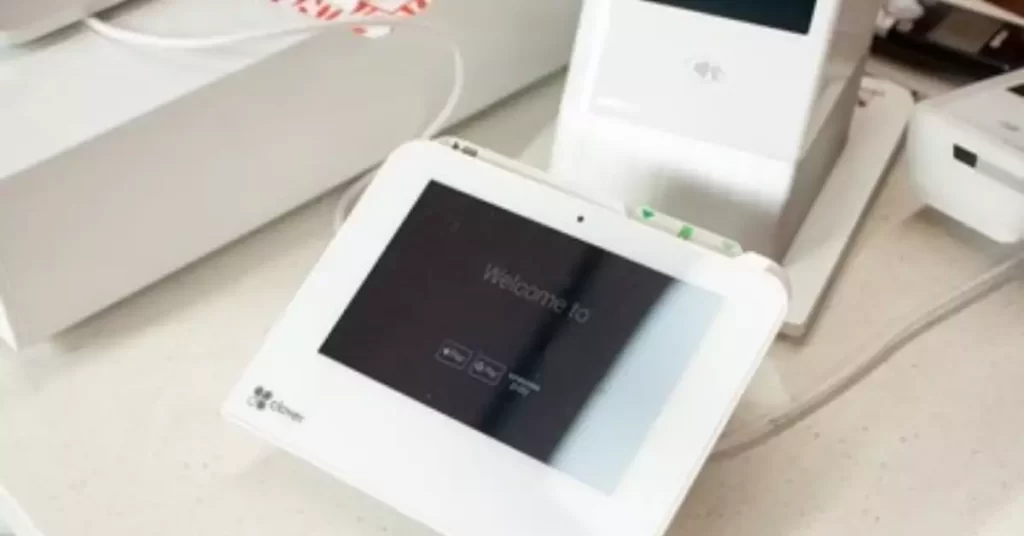
Benefits of Using Samsung Pay
Convenience
Samsung Pay simplifies the payment process, allowing you to leave your wallet at home and pay with just your phone or smartwatch.
Plus, the app stores all your credit and debit cards in one place, making it easy to switch between payment methods.
Security
Samsung Pay uses tokenization to secure your payment information. Each transaction generates a unique, encrypted code that is sent to the payment terminal, ensuring your actual card details are never exposed.
Additionally, transactions must be authenticated with your fingerprint, iris scan, or PIN, adding another layer of security.
Rewards and promotions
Samsung Pay users can earn rewards points for each transaction, which can be redeemed for gift cards, discounts, and more.
Samsung also partners with various retailers to offer exclusive promotions and discounts to Samsung Pay users.
Common Issues and Troubleshooting
If you encounter issues while using Samsung Pay, try the following troubleshooting tips:
- Ensure your device is compatible with Samsung Pay.
- Check that the payment terminal is NFC or MST-enabled.
- Verify that your card is active and supported by Samsung Pay.
- Make sure you have a stable internet connection.
- Update the Samsung Pay app to the latest version.
Samsung Pay vs. Other Mobile Wallets
Google Pay
Google Pay is another popular mobile wallet that uses NFC technology for contactless payments.
While it is compatible with a wider range of devices, it lacks the MST support found in Samsung Pay, limiting its compatibility with older payment terminals.
Apple Pay
Apple Pay is the mobile wallet solution for iPhone users. Like Google Pay, it relies on NFC technology and is not compatible with MST terminals.
Apple Pay is known for its seamless integration with the Apple ecosystem and strong security features.
Frequently Asked Questions
Is there a fee for using Samsung Pay?
No, Samsung does not charge any fees for using Samsung Pay. However, standard transaction fees may still apply from your card issuer or bank.
Can I use Samsung Pay for online purchases?
Yes, Samsung Pay can be used for in-app and online purchases with participating retailers. Look for the Samsung Pay logo or checkout option when shopping online.
Can I use Samsung Pay internationally?
Samsung Pay can be used in many countries where contactless payments are accepted. However, you should check with your card issuer for any additional fees or restrictions on international transactions.
Conclusion
Samsung Pay is an incredibly versatile and secure mobile wallet solution that makes dining out a breeze.
With the ability to pay at a wide range of restaurants and other retail locations, you can enjoy the convenience and peace of mind that comes with contactless payments.
So, why not give it a try and experience the future of dining today?
