In an increasingly digital world, mobile payment solutions have grown more popular, offering users convenience and security.
Two such solutions—Cash App and Samsung Pay—stand out for their user-friendly design and features.
This article explores the compatibility of these two platforms and whether they can be used simultaneously.
Read on to learn about the potential benefits of integrating Cash App and Samsung Pay and to find answers to your questions about their compatibility.
Understanding Cash App
What is Cash App?
Cash App, created by Square, Inc., is a mobile payment service that allows users to send, receive, and request money.
The app also includes additional features, such as buying and selling stocks and cryptocurrencies, as well as the Cash Card—a Visa debit card that enables users to spend their Cash App balance.
Cash App: How It Works
After creating an account, users can link their bank accounts or debit cards to Cash App to begin sending and receiving money.
Transactions are typically instant and can be completed with just a few taps on the screen.
Key features of Cash App
- Send and receive money instantly
- Buy and sell stocks and cryptocurrencies
- Cash Card for in-store and online purchases
- Boosts, which offer discounts at selected merchants
- Direct deposit for paychecks

Getting to Know Samsung Pay
What is Samsung Pay?
Samsung Pay is a mobile payment and digital wallet service developed by Samsung Electronics.
It allows users to make contactless payments using their Samsung devices, such as smartphones and smartwatches, at compatible point-of-sale terminals.
Samsung Pay: How It Works
Samsung Pay uses Near Field Communication (NFC) and Magnetic Secure Transmission (MST) technologies to enable contactless payments.
Users can add their credit, debit, or loyalty cards to the app and make payments by simply holding their device close to the payment terminal.
Key features of Samsung Pay
- Contactless payments using NFC and MST
- Supports credit, debit, and loyalty cards
- Compatible with a wide range of Samsung devices
- Secure transactions with biometric authentication
- Samsung Rewards program
Cash App and Samsung Pay Compatibility
Can Cash App work with Samsung Pay?
Yes, you can integrate Cash App with Samsung Pay by adding your Cash App Card to your Samsung Pay account.
This allows you to manage and use both services simultaneously for an enhanced payment experience.
Adding Cash App Card to Samsung Pay
To add your Cash App Card to Samsung Pay, follow these steps:
- Open the Samsung Pay app.
- Select “Menu” and choose “Cards.”
- Tap “Add Card
Choose “Add Debit/Credit Card.”
- Enter your Cash App card details.
- Verify the card with a message sent to your number.
Once your Cash App Card has been added to Samsung Pay, you can use it for contactless payments at supported locations, combining the benefits of both platforms.
Benefits of Integrating Cash App and Samsung Pay
By adding your Cash App Card to Samsung Pay, you can enjoy the following benefits:
Expanded payment options: Use your Cash App balance for contactless payments at a wider range of merchants, thanks to Samsung Pay’s broad compatibility with payment terminals.
Convenience: Access both Cash App and Samsung Pay features in one place, streamlining your payment experience.
Enhanced security: Take advantage of Samsung Pay’s security features, such as tokenization and biometric authentication, while using your Cash App Card for transactions.
Easy account management: Keep track of your Cash App balance and transactions through Samsung Pay, simplifying your finances.
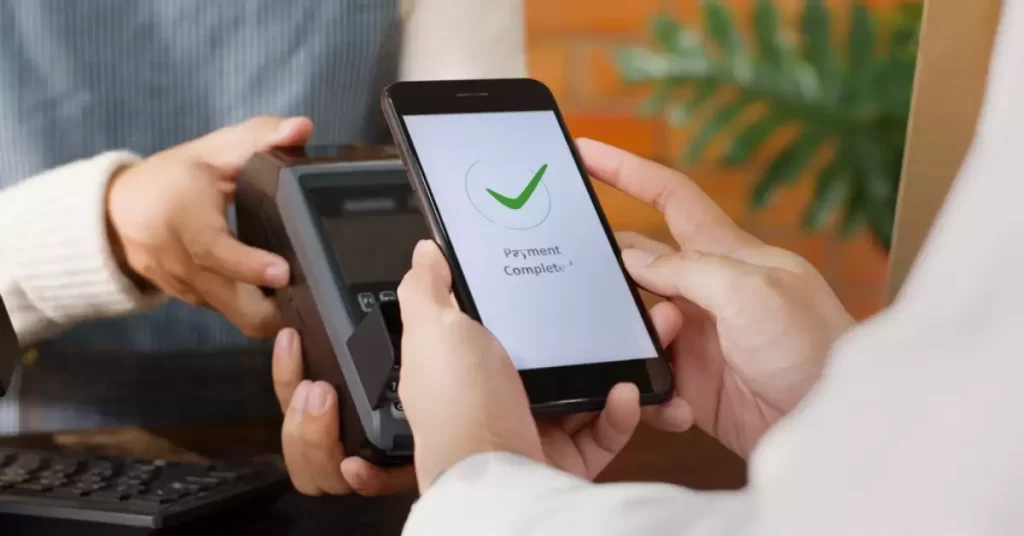
Alternative Payment Solutions
If you’re interested in exploring other mobile payment solutions, consider the following options:
Google Pay
Google Pay is a mobile payment and digital wallet platform that enables users to make contactless payments, send and receive money, and store loyalty cards.
Compatible with most Android devices, Google Pay works with most NFC-enabled payment terminals.
Apple Pay
Apple Pay is a mobile payment and digital wallet solution for iPhone, iPad, Apple Watch, and Mac users.
In addition to contactless payments, Apple Pay supports peer-to-peer transactions through Apple Pay Cash and allows users to store credit, debit, and loyalty cards.
Venmo
Venmo, a mobile payment service owned by PayPal, primarily facilitates peer-to-peer transactions.
Users can also obtain the Venmo Card, a debit card that enables in-store and online purchases using their Venmo balance.
Setting Up Cash App and Samsung Pay
How to set up Cash App
- Download Cash App from the App Store or Google Play Store.
- Open the app and create an account using your email or phone number.
- Verify your account and link your bank account or debit card.
- Customize your $Cashtag, a unique identifier that others can use to send you money.
How to set up Samsung Pay
- Ensure your Samsung device is compatible with Samsung Pay.
- Open the Samsung Pay app on your device or download it from the Google Play Store.
- Sign in with your Samsung account.
- Add your credit, debit, or loyalty cards by scanning them or manually entering the information.
- Set up a secure method of authentication, such as fingerprint or PIN.
Securing Your Mobile Wallet
Security features of Cash App
- Encryption of data and transactions
- Cash App PIN for added security
- Touch ID and Face ID support on compatible devices
- Account notifications for suspicious activity
Security features of Samsung Pay
- Samsung Knox for multi-layered security
- Tokenization of card information
- Biometric authentication methods, such as fingerprint and iris scanning
- PIN-based authentication
Fees and Charges
Cash App fees
- Free for most transactions
- 1.5% fee for instant transfers to a bank account
- 3% fee for sending money via a linked credit card
Samsung Pay fees
- No fees for using Samsung Pay
- Standard fees may apply from your bank or card issuer
Customer Support
Cash App customer support
- In-app support for common issues
- Email support through the Cash App website
- Twitter support via @CashSupport
Samsung Pay customer support
- In-app support and FAQs
- Phone support
- Live chat through the Samsung Members app
- Email support
Conclusion
With the ability to add a Cash App Card to Samsung Pay, you can enjoy the convenience and security of contactless payments, access to a broader range of merchants, and streamlined account management.
Additionally, alternative mobile payment solutions like Google Pay, Apple Pay, and Venmo provide further options for those seeking versatility in their digital wallets.
Understanding the unique features and capabilities of each platform can help you make the most of these innovative financial tools, simplifying transactions and providing peace of mind in the digital age.
