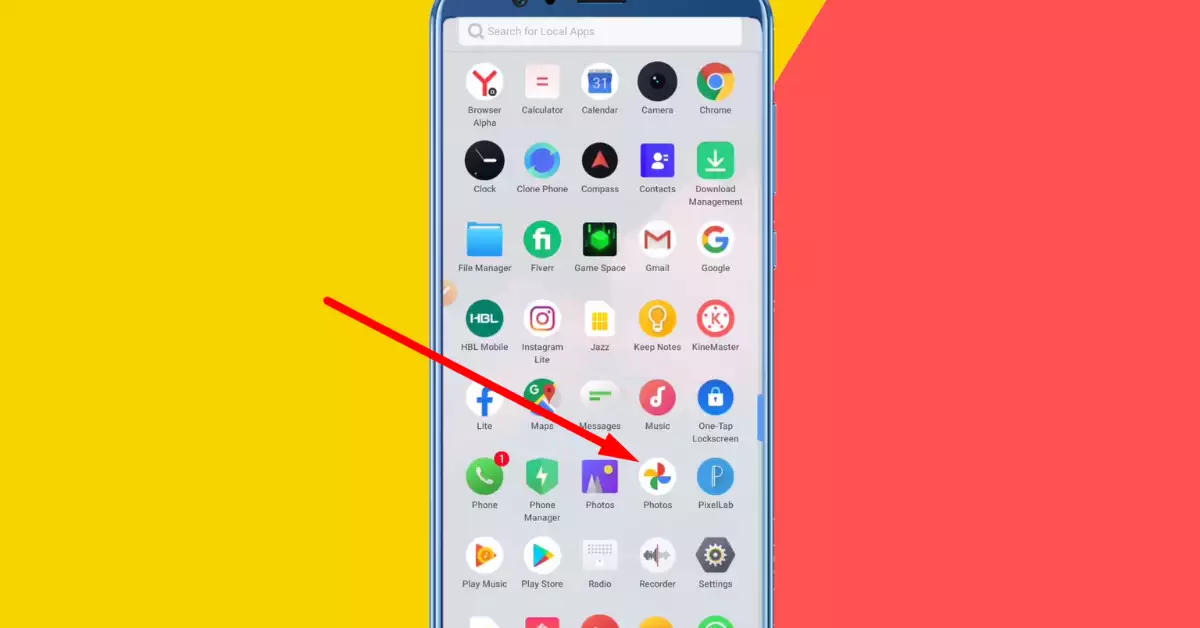Nowadays photos are part of our lives. Everyone likes to capture the precious moments of their lives. Are you tired of scrolling through your entire photo gallery just to find that one special image?
In this article, we will provide a comprehensive guide on locating and accessing your favorite images saved on your phone, whether an iOS or Android device. Never misplace your precious memories again, and take control of your photo organization.
How do I find my Favourite images on my phone?
There are a few ways to find your favorite images on your phone, depending on the type of phone you have and the operating system it uses. Some common methods include:
- Using the built-in “Photos” app on your phone: Many phones have a built-in app that organizes all of the photos and videos on your device. You may be able to find your favorite images by opening the app and looking for a tab or section labeled “Favorites” or “Albums.”
- Searching for keywords: You can search for specific images by keyword using the search function on your phone. For example, you can search for “sunset” or “beach” if those are some of your favorite images.
- Using a third-party app: Many third-party apps can help you organize and find your favorite images. Some popular options include Google Photos, Dropbox, and Adobe Lightroom.
- Creating a folder for favorite images: You can create a folder on your phone, move all your favorite images to it, and then access them in that folder when needed.
It’s also good to note that some of the above methods may not be supported on all smartphones. It’s best to check the documentation of your specific device for more information on finding your favorite images.
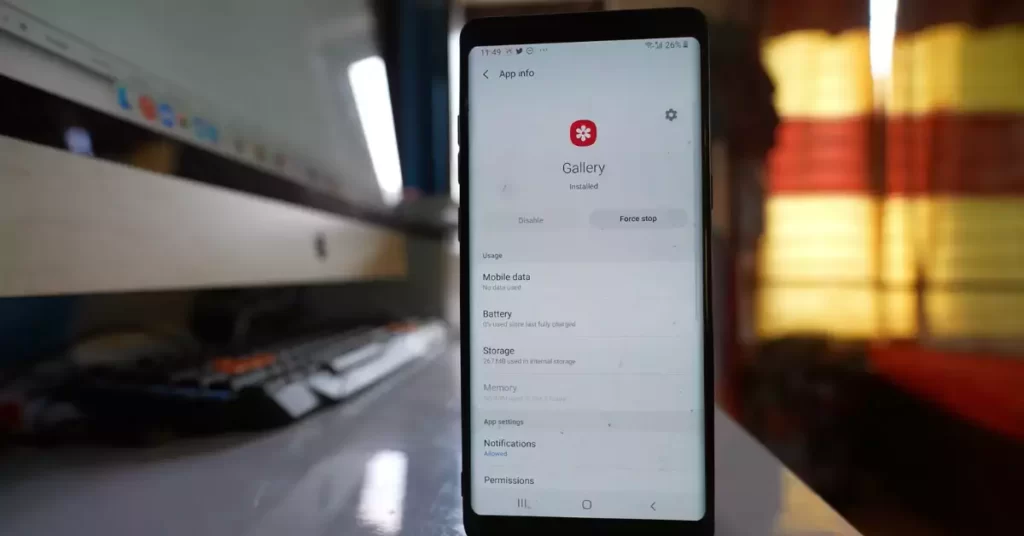
Where are my favorite images stored on android?
On an Android device, your favorite images are stored in the device’s internal storage or on an external SD card, if you have one. The specific location of the images can vary depending on the device and the apps you use to save and view the images.
Some common locations where images are stored on Android devices include:
- The “DCIM” (Digital Camera Images) folder: This is where many Android devices save images taken with the device’s camera.
- The “Pictures” or “Photos” folder: This is where some Android devices save all images, including those taken with the camera, downloaded from the internet, and saved from other apps.
- Google Photos: If you use a third-party app to save or view your images, the app may create its own folder to store them. For example, Google Photos creates a folder named “Google Photos” and stores all the backed-up images there.
You can use a file manager app to navigate through the folders to find your images. It’s also worth noting that when you set an image as a favorite, it’s not actually moving the image to a different location; it’s just tagging it as a favorite, so you can use the tag filter to find them.
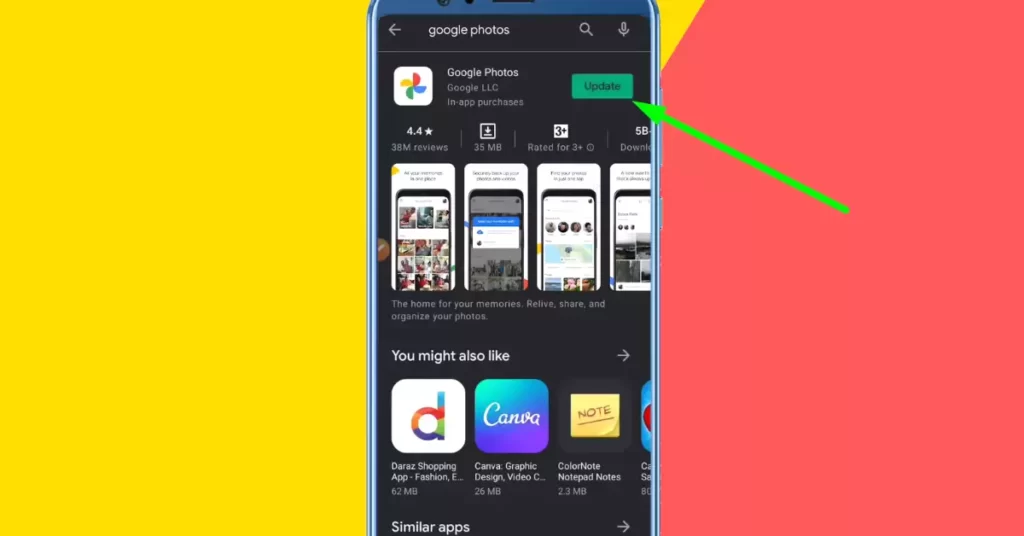
Where are my favorite images stored on my iPhone?
On an iPhone, your favorite images are typically stored in the device’s internal storage. The specific location of the images can vary depending on the version of iOS you are using and the apps you use to save and view the images.
Some common locations where images are stored on iPhones include:
- The “Photos” app: All photos taken with the iPhone’s camera or imported into the device are stored in the “Photos” app. You can access the app by tapping on the “Photos” app icon on the home screen.
- The “Recently Added” album: This album is automatically created by the Photos app and contains all the recent photos and videos.
- A folder created by a specific app: When using a third-party app to save or view your images, the app may create its own designated folder to store them. One example of this is Google Photos, which creates a folder named “Google Photos” and stores all the backed-up images within it.
It’s worth noting that on iPhone, you can also use iCloud to back up and sync your photos. So if you have iCloud photo library enabled, your photos will be backed up to iCloud, and you can access them from any device as long as you’re signed in with the same Apple ID.
Where are my favorite images stored on Google Photos?
In Google Photos, your favorite images are stored in the cloud and can be accessed from any device that is logged in with the same Google account. You can find your favorite images by:
- Opening the Google Photos app on your device.
- Tap on the three horizontal lines on the top left corner.
- Select “Favorites” from the menu.
It’s worth noting that when you mark an image as a favorite in Google Photos, it will be marked as a favorite across all devices that are logged in with the same account.
Google Photos also provides the ability to create albums and add your favorite images to it, which makes it easier to find and access your favorite images.

How do I access saved images on google from other devices?
To access your saved images on Google Photos from other devices, you will need to have a Google account and be logged in to that account on the other device. Once you are logged in, you can access your saved images by following these steps:
- Open the Google Photos app on the other device.
- Sign in to the Google account you have used to save images.
- Once you are logged in, you should be able to see all of your saved images in the app.
Alternatively, you can also access your saved images by visiting the Google Photos website on a browser and signing in with your Google account. Once you are logged in, you can navigate to the “Favorites” tab to view all of your favorite images.
It’s important to note that if you want to access your images on devices that don’t have the Google Photos app installed, you can only access them via the website.
Additionally, if you have Google Photos’ backup and sync feature enabled, your photos will be backed up to the cloud, and you’ll be able to access them from any device that’s logged in with the same Google account.
Final Verdict
In conclusion, the location of your favorite images on your phone can vary depending on the specific device and operating system you are using. For example, on an iPhone with iOS 14, your favorite images can be found in the “Recents” album within the Photos app.
On an Android device, your favorite images may be located in the “Favorites” folder within the Gallery app. It is important to note that some third-party apps or cloud storage services may also be used to store and organize your favorite images. Therefore, it is recommended to check the settings of any relevant apps or services in order to locate your favorite images.